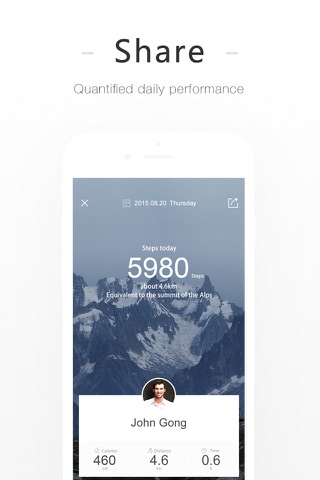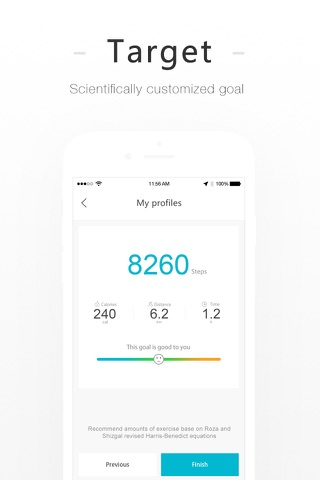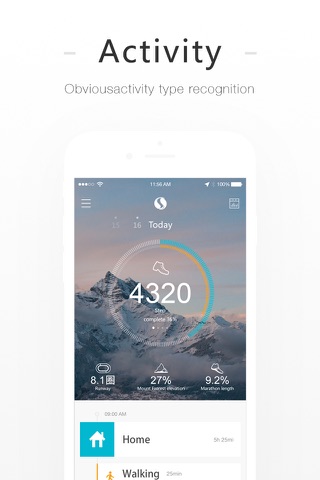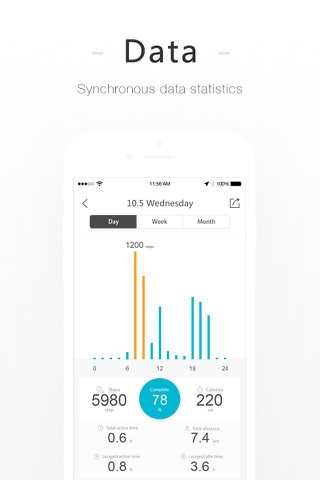
Slife fitness and move tracker
Slife provides a simple way to See, Share, and Store your life, it is also a great way to inspire yourself to live a healthy lifestyle.
See your life - you see your daily life routes (where you go), time stamped for each event, steps and miles walked/run, and fat burned.
Share your life - you can share your activities, locations, and your fitness achievement with your friends with a simple click.
Store your life - it stores your daily log (routes and fitness achievements) in your iPhone and in the cloud. Its an extension of your memory. You can easily remember what you did on a particular day - your memory only a few clicks away.
FEATURES
* Counts steps of your walk and run (Pedometer)
* Calculates your daily fitness goal based on your gender, age, height, weight, and type of work. * Automatically tracks walking, running, biking, and transportation
* Displays your day as a simple storyline
* Plots your routes on map
* Calculates calories burned each day
* Records the distance you walk or run
* Displays a weekly fitness trend chart for you
* Enables you to share with your friends through texts (SMS), email, and social network services (Twitter, Facebook, Weibo, WeChat, etc.)
BENEFITS
1. Think of it as an extension of your memory. Record your daily routes, places visited, fitness achievements, and calories and fat you burned.
2. Inspire a healthy and active lifestyle.
EXTEND YOUR BATTERY LIFE
Continued use of GPS running in the background can dramatically decrease battery life. Slife has been designed to use GPS and other sensors smartly based on your activities. The app relies mostly on the motion sensor, cell towers, and WiFi locations.
IMPORTANT NOTES ABOUT iOS 7
Slife needs to run continuously in the background to track your activities:
1. Make sure you turn on Background App Refresh in iPhone Settings- >General->Background App Refresh.
2. If you close Slife in the multitasking view by swiping up (this is the view you get by double pressing the home button). Slife will be turned off until you open the app again.
3. Slife App will continuously use GPS in background, this may increase battery consumption.